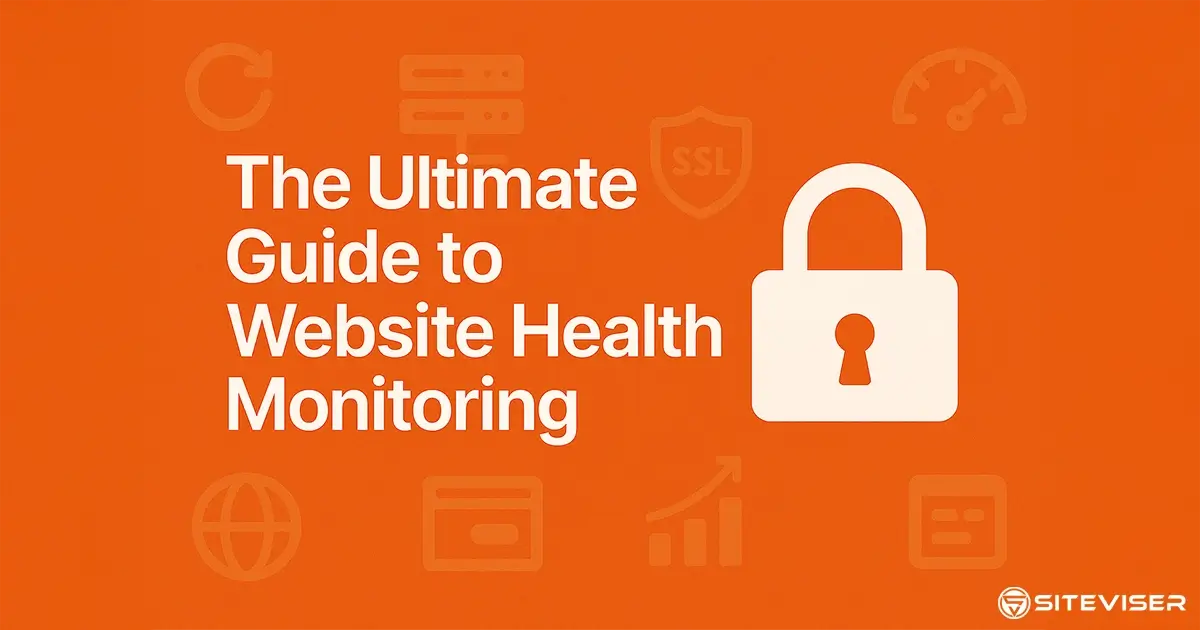In today's interconnected digital ecosystem, the security and availability of your website are non-negotiable foundations for success. Unexpected downtime translates directly into lost revenue, frustrated users, and diminished trust. Security breaches can lead to catastrophic data loss, severe reputational damage, and potentially significant legal liabilities. Even simple oversights like forgetting to renew a domain name or SSL certificate can instantly cripple your entire online operation. This essential guide covers the critical elements of website security and website availability, providing actionable strategies to proactively safeguard your valuable digital assets.
The Bedrock: Ensuring Website Uptime and Availability
If users and search engines cannot access your site, all your content, services, and marketing efforts become meaningless. Consistent availability is the absolute prerequisite for online success.
- Understanding Uptime Metrics: Often expressed as a percentage (e.g., 99.9% "three nines", 99.99% "four nines"). While 100% uptime is practically unattainable, striving for higher percentages minimizes disruption (Note: 99.9% uptime still permits approximately 43 minutes of downtime per month).
- Common Causes of Website Downtime: These range from server hardware failures, software crashes, operating system issues, overwhelming traffic spikes (DDoS attacks or legitimate surges), botched updates, expired domains/SSLs, DNS problems, to simple human error during maintenance.
- The Imperative of Uptime Monitoring: Continuous monitoring enables immediate detection of outages for faster recovery, helps verify Service Level Agreements (SLAs) with hosting providers, maintains user confidence, prevents loss of sales or leads during downtime, and protects SEO rankings from penalties associated with frequent unavailability.
- Effective Monitoring Techniques: Beyond simple 'ping' checks (which only confirm server reachability), robust monitoring involves HTTP/HTTPS checks that verify the website itself is loading content correctly, keyword presence checks, and status code validation (e.g., ensuring a 200 OK response). Frequent intervals (1-5 minutes) are crucial for timely detection.
Safeguarding Your Digital Address: Domain Name Security
Your domain name is more than just an address; it's a core component of your brand identity and a critical business asset. Losing control can be disastrous.
- Vigilant Domain Expiry Monitoring: This is arguably one of the most critical, yet often overlooked, security tasks. An expired domain results in immediate website and email outage, with the high risk of the domain being registered by others (domain sniping) or falling into a costly redemption period. Use multiple calendar reminders and automated monitoring.
- Activating Registrar Lock (Transfer Lock): Enabling this feature within your domain registrar's control panel adds a vital layer of security, preventing unauthorized attempts to transfer your domain name to another registrar or owner.
- Utilizing Domain Privacy (WHOIS Guard): This service masks your personal contact information (name, address, phone, email) in the public WHOIS database, significantly reducing spam, phishing attempts, and unwanted solicitations directed at the domain owner.
- Securing DNS Records: Your Domain Name System records translate your domain name into IP addresses. Unauthorized changes can redirect your visitors to malicious sites or disrupt service entirely. Monitoring key DNS records for unexpected changes is vital.
- Choosing a Reputable Registrar: Select a well-established ICANN-accredited registrar known for strong security practices, reliable infrastructure, and responsive customer support.
Building Trust: SSL Certificate Management Essentials
Secure Sockets Layer (SSL), or more accurately Transport Layer Security (TLS), establishes an encrypted connection between your web server and visitors' browsers (enabling HTTPS). It's fundamental for modern websites.
- The Necessity of HTTPS: It builds user trust (visible padlock icon), encrypts sensitive data exchanged (like login credentials, personal information, payment details), protects against man-in-the-middle attacks, and is a confirmed positive ranking signal for Google and other search engines. Browsers actively flag non-HTTPS sites as "Not Secure".
- Understanding Certificate Types: Choose the appropriate level: Domain Validated (DV) offers basic encryption and domain control verification (often free via Let's Encrypt); Organization Validated (OV) requires verification of the registered business; Extended Validation (EV) involves the most rigorous checks (less common visual indicators now).
- The Criticality of Expiry Monitoring: Just like domains, an expired SSL certificate renders your site inaccessible to most users due to stark browser security warnings. Automated renewal processes and proactive expiry monitoring are absolutely essential to avoid service disruption and loss of trust.
- Ensuring Proper Configuration: Beyond validity, ensure your server is configured to use modern TLS protocols (e.g., TLS 1.2, TLS 1.3), strong cipher suites, and that the certificate covers all necessary domain variations (e.g., www and non-www).
Avoiding Digital Isolation: Understanding Blacklists
Having your website's server IP address or domain name appear on major blacklists can severely restrict your site's reach and communication capabilities.
- What Are Blacklists?: They are curated lists maintained by internet security organizations, email service providers, and anti-spam services, identifying sources known or suspected of distributing spam, malware, phishing attempts, or engaging in other malicious activities.
- Common Reasons for Blacklisting: Sending unsolicited bulk email (spam), hosting malware or phishing pages (even unknowingly due to a compromise), having insecure server configurations (e.g., open relays), poor IP address reputation (potentially inherited on shared hosting), or compromised user accounts sending spam.
- The Damaging Impact: Consequences include emails being blocked outright or filtered aggressively into spam folders, search engines displaying prominent security warnings in search results or de-indexing pages, and security software preventing users from accessing your website.
- The Necessity of Proactive Monitoring: Regularly checking your domain and IP address against major blacklists allows for early detection. This enables you to quickly identify the root cause (e.g., website hack, compromised form, spam script) and initiate the necessary cleanup and delisting request processes before significant damage occurs.
Hosting Environment Security Considerations
The security practices and configuration of your web hosting environment play a pivotal role in your overall website security posture.
- Selecting a Security-Conscious Host: Choose hosting providers that prioritize security, offering features like web application firewalls (WAF), regular server patching, malware scanning, DDoS mitigation, and isolated environments (especially if using shared hosting).
- Maintaining Software Updates: Regularly update your Content Management System (CMS - e.g., WordPress, Joomla), themes, plugins, and any other server-side applications to patch known security vulnerabilities promptly.
- Implementing Strong Access Controls: Use strong, unique passwords for all accounts (hosting control panel, FTP/SFTP, SSH, database, CMS admin). Implement multi-factor authentication where available. Limit user permissions to the minimum required.
- Understanding Server Infrastructure: Knowing basic details about your server (location, mail server setup) provides context when troubleshooting security or performance issues.
Establishing a Proactive Monitoring Framework
Reacting to security incidents or prolonged downtime after they occur is inefficient, stressful, and often much more costly than prevention. A proactive approach is key.
- Centralize Monitoring Efforts: Instead of relying on sporadic manual checks or juggling disparate specialized tools, utilize a comprehensive monitoring platform. This allows you to oversee critical checks – Uptime, SSL Expiry, Domain Expiry, Blacklist Status, DNS Changes, Server Information – from a unified dashboard.
- Configure Actionable, Timely Alerts: Ensure your monitoring system is configured to send immediate notifications via reliable channels (email, SMS, Slack etc.) for critical events. Fine-tune alerts to avoid unnecessary noise while ensuring crucial warnings aren't missed.
- Conduct Regular Audits & Reviews: Periodically review your monitoring dashboard, logs, and reports even in the absence of alerts. This helps identify subtle trends, confirm configurations, and ensure the monitoring itself is functioning correctly.
Fundamental Disaster Recovery Practices
While proactive monitoring prevents many issues, unforeseen events can still happen. A basic recovery plan is essential.
- Implement Regular, Automated Backups: Schedule frequent, automated backups of both your website files and databases. Ensure backups are stored securely in an off-site location (separate from your primary hosting server). Crucially, periodically test your backup restoration process to confirm its viability.
Conclusion: Continuous Vigilance for Digital Resilience
Website security and availability are not one-time setup tasks; they demand continuous vigilance and adaptation. By understanding the critical interdependencies of uptime, domain integrity, SSL encryption, blacklist reputation, DNS stability, and hosting security, and by implementing a robust, proactive monitoring strategy, you significantly mitigate risks and build digital resilience. Don't wait for a crisis to highlight vulnerabilities; take essential protective measures today to secure your online presence for the long term.
Ensure your website remains secure, accessible, and trustworthy around the clock.
Start Monitoring with SiteViser!